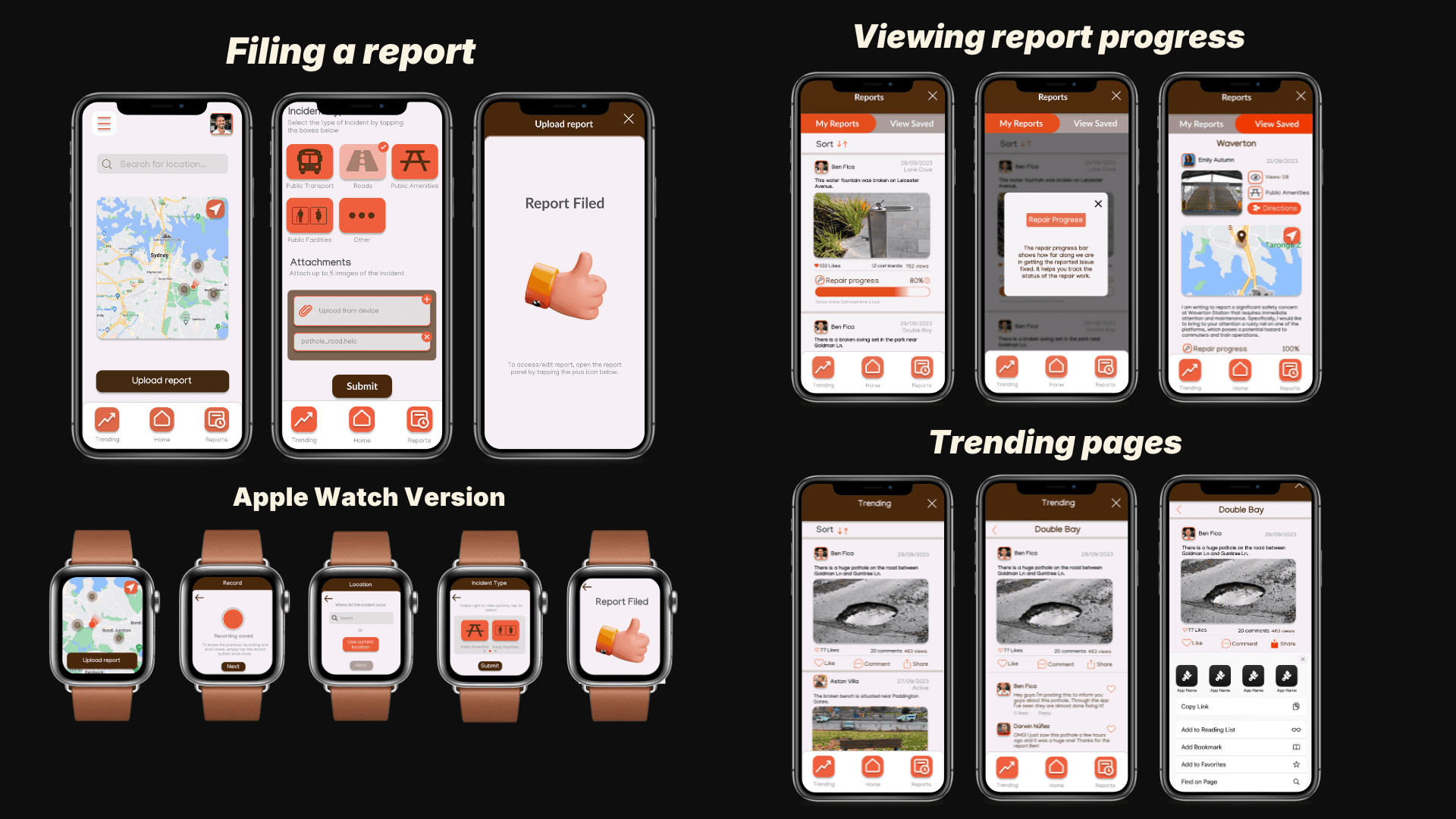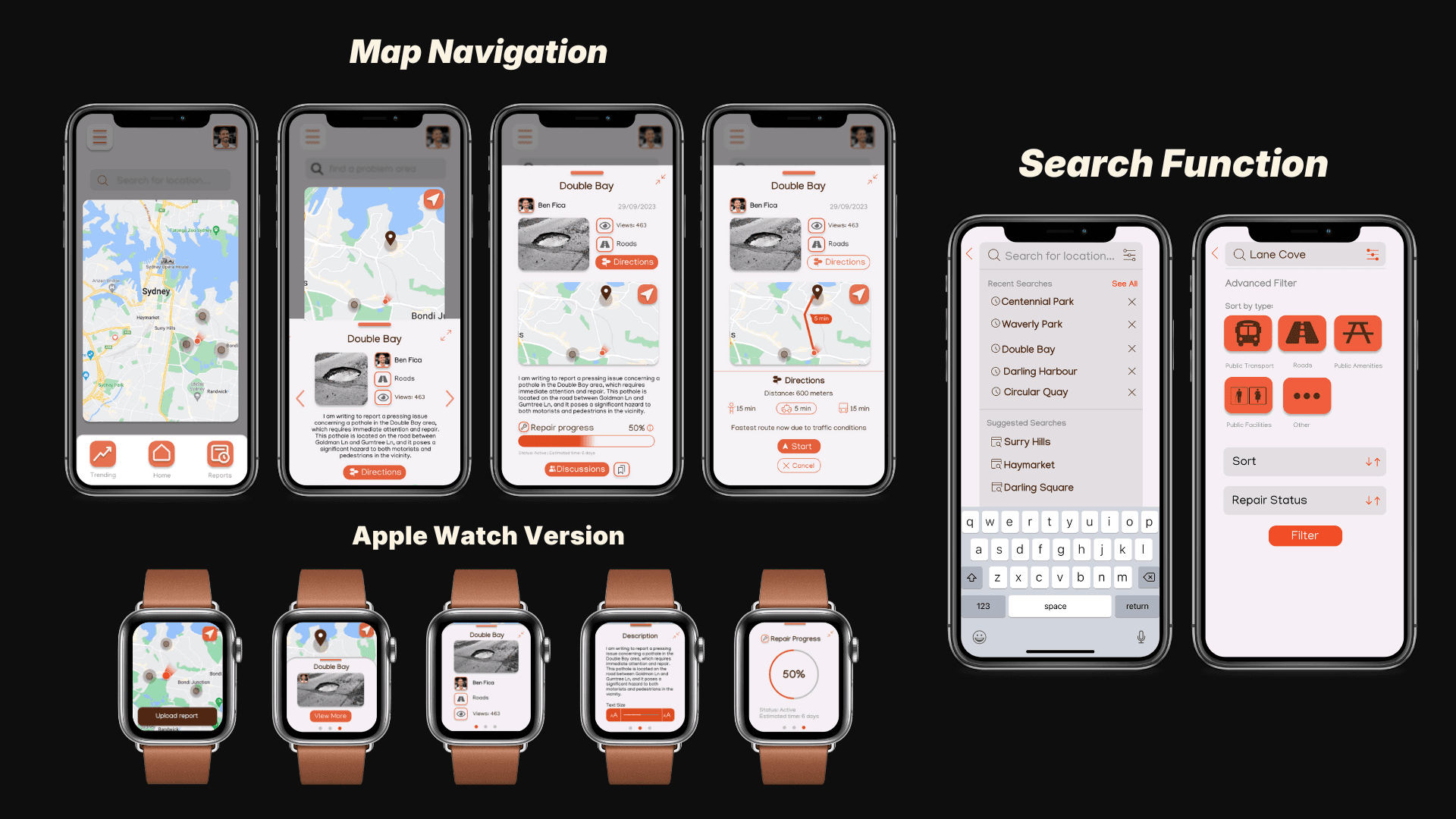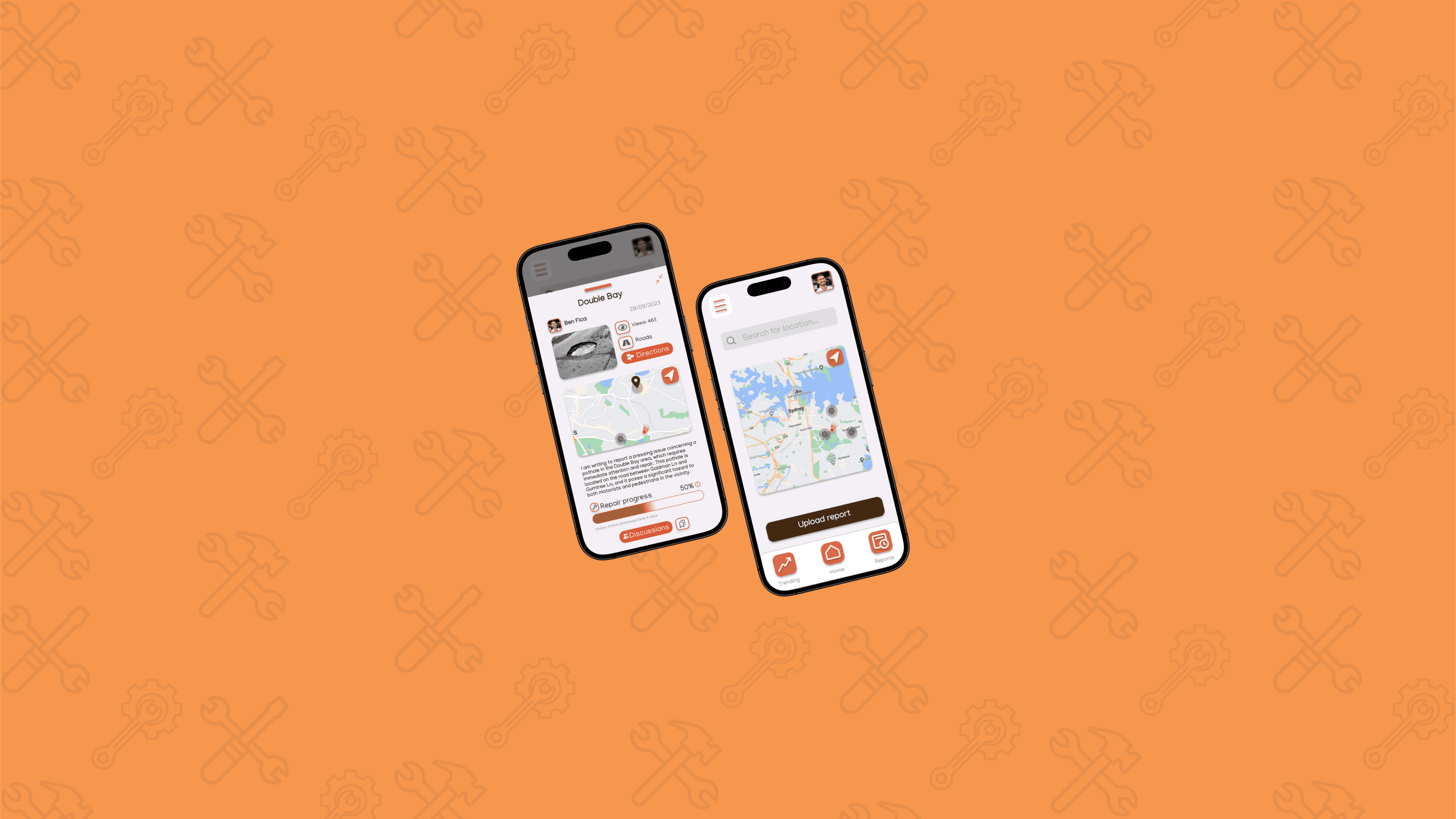
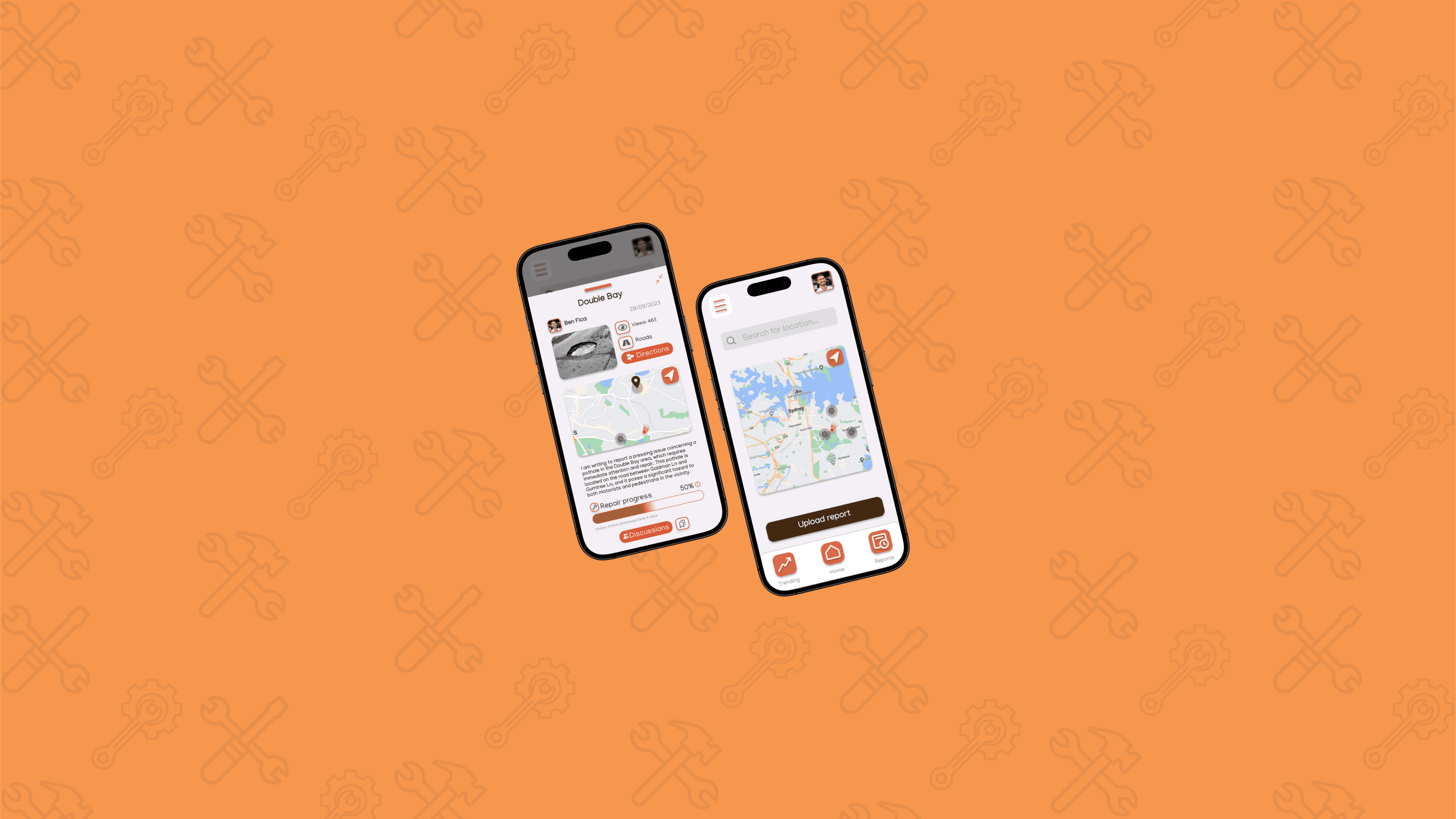
Urban Alert
Urban Alert
Role
Role
UX/UI Designer
UX/UI Designer
Timeline
Timeline
Aug 2023 - Nov 2023
Aug 2023 - Nov 2023
Project Type
Project Type
Team Project (3)
Team Project (3)
Tools/Skills
Tools/Skills
UX/UI Design, User Research, Prototyping, Usability Testing, Figma
UX/UI Design, User Research, Prototyping, Usability Testing, Figma
Overview
Overview
Urban Alert is a community reporting app that helps Sydney residents easily flag local issues such as potholes, vandalism, and public maintenance problems. By making reports visible to everyone, the app promotes transparency, shared awareness, and collective input on which issues should be prioritised.
Urban Alert is a community reporting app that helps Sydney residents easily flag local issues such as potholes, vandalism, and public maintenance problems. By making reports visible to everyone, the app promotes transparency, shared awareness, and collective input on which issues should be prioritised.
At its core, Urban Alert lowers the barrier to civic participation, helping people feel that raising everyday concerns can lead to meaningful, visible change in their neighbourhoods.
At its core, Urban Alert lowers the barrier to civic participation, helping people feel that raising everyday concerns can lead to meaningful, visible change in their neighbourhoods.
Background
Background
Urban Alert was developed by a three-person team as part of an Interaction Design course at the University of Sydney. The project explored how digital tools could improve communication between residents and local councils, particularly around small but recurring issues that are often overlooked.
Urban Alert was developed by a three-person team as part of an Interaction Design course at the University of Sydney. The project explored how digital tools could improve communication between residents and local councils, particularly around small but recurring issues that are often overlooked.
Across three design iterations and two rounds of user testing, we designed a mobile and smartwatch app focused on clarity, trust, and ease of use, while encouraging collaboration between individuals and the wider community.
Across three design iterations and two rounds of user testing, we designed a mobile and smartwatch app focused on clarity, trust, and ease of use, while encouraging collaboration between individuals and the wider community.
Key Takeaways
Key Takeaways
Transparency builds trust when people can see issue status, progress, and outcomes over time.
Shared decision-making gives communities agency, allowing residents to influence what gets prioritised and addressed.
Early user testing surfaces critical usability gaps, especially around navigation and visual clarity, guiding more effective refinements.
Lowering effort increases participation, particularly for everyday civic actions that need to happen quickly and in real-world contexts.
Problem Scenario
Problem Scenario
Cities depend on shared public infrastructure to support everyday life, yet many local issues such as potholes, broken lighting, and damaged amenities remain unresolved or lack clear communication. While residents are encouraged to report these problems, many feel disconnected from local councils and unsure whether their input leads to real action. Over time, this uncertainty contributes to frustration and weakens trust in public services.
Cities depend on shared public infrastructure to support everyday life, yet many local issues such as potholes, broken lighting, and damaged amenities remain unresolved or lack clear communication. While residents are encouraged to report these problems, many feel disconnected from local councils and unsure whether their input leads to real action. Over time, this uncertainty contributes to frustration and weakens trust in public services.
Government research identifies social infrastructure as essential to quality of life and economic growth, highlighting the importance of maintaining public spaces that people rely on daily.
(Infrastructure Australia, 2019)
Government research identifies social infrastructure as essential to quality of life and economic growth, highlighting the importance of maintaining public spaces that people rely on daily.
(Infrastructure Australia, 2019)
Studies show that many Sydney residents feel disconnected from local authorities, with low satisfaction and limited engagement around infrastructure decisions and maintenance.
(AECOM, n.d.)
Studies show that many Sydney residents feel disconnected from local authorities, with low satisfaction and limited engagement around infrastructure decisions and maintenance.
(AECOM, n.d.)
Research and Insights
Research and Insights
To understand why Sydney residents feel disconnected from local infrastructure maintenance, we combined focus groups, surveys, and online observations. Across all methods, people shared similar frustrations around broken facilities, unclear repair progress, and a lack of visible communication from local councils.
To understand why Sydney residents feel disconnected from local infrastructure maintenance, we combined focus groups, surveys, and online observations. Across all methods, people shared similar frustrations around broken facilities, unclear repair progress, and a lack of visible communication from local councils.
Conversations with Residents
(Focus Groups — led by me)
(Focus Groups — led by me)
12 Participants
12 Participants
4 Focus Groups
4 Focus Groups
I facilitated four focus groups with 12 participants to explore everyday experiences with public infrastructure. Many described feeling uncertain after reporting issues, often receiving little to no feedback on whether problems would be addressed. Participants consistently expressed a desire for clearer updates and more involvement in how local issues are prioritised.
I facilitated four focus groups with 12 participants to explore everyday experiences with public infrastructure. Many described feeling uncertain after reporting issues, often receiving little to no feedback on whether problems would be addressed. Participants consistently expressed a desire for clearer updates and more involvement in how local issues are prioritised.
Patterns at a Broader Scale
(Surveys & Online Analysis — team-led)
(Surveys & Online Analysis — team-led)
Alongside the focus groups, our team collected 48 survey responses and reviewed 25 public posts from Reddit and X to understand broader public sentiment.
Alongside the focus groups, our team collected 48 survey responses and reviewed 25 public posts from Reddit and X to understand broader public sentiment.
48%
48%
experienced infrastructure issues that disrupted daily activities
experienced infrastructure issues that disrupted daily activities
70%
70%
were unaware of any council initiatives addressing these problems
were unaware of any council initiatives addressing these problems
Online discussions reinforced these findings, frequently highlighting slow responses, unclear progress, and frustration with accountability.
Online discussions reinforced these findings, frequently highlighting slow responses, unclear progress, and frustration with accountability.
Key Insights
Online discussions reinforced these findings, frequently highlighting slow responses, unclear progress, and frustration with accountability.
Online discussions reinforced these findings, frequently highlighting slow responses, unclear progress, and frustration with accountability.
Infrastructure Neglect
Infrastructure Neglect
Residents perceive public infrastructure as long-neglected, leaving everyday spaces unsafe and poorly maintained.
Residents perceive public infrastructure as long-neglected, leaving everyday spaces unsafe and poorly maintained.
Community Frustration
Community Frustration
Ongoing poor upkeep disrupts daily routines and weakens people’s sense of community connection.
Ongoing poor upkeep disrupts daily routines and weakens people’s sense of community connection.
Demand for Accountability
Demand for Accountability
Residents want clearer updates and visible action from local authorities to rebuild trust in public spaces.
Residents want clearer updates and visible action from local authorities to rebuild trust in public spaces.
User Persona
User Persona
We created this persona to represent Sydney residents observed throughout our research. By synthesising insights from focus groups, surveys, and key pain points, it guided design decisions around transparency, trust, and everyday reporting.
We created this persona to represent Sydney residents observed throughout our research. By synthesising insights from focus groups, surveys, and key pain points, it guided design decisions around transparency, trust, and everyday reporting.



Chloe Summers, 20
Chloe Summers, 20
Chloe Summers, 20
2nd Year Commerce student
2nd Year Commerce student
Daily Driver
Daily Driver
Sydney, NSW
Sydney, NSW
Chloe commutes daily to university and depends on local roads and public infrastructure. While she reports issues when they affect her routine, the lack of clear feedback has made her feel disconnected and unheard. Over time, she has become sceptical about whether local councils act on resident concerns.
Chloe commutes daily to university and depends on local roads and public infrastructure. While she reports issues when they affect her routine, the lack of clear feedback has made her feel disconnected and unheard. Over time, she has become sceptical about whether local councils act on resident concerns.
Challenges
Challenges
Unclear feedback after reporting issues
Ongoing encounters with poorly maintained roads and facilities
Low confidence that reporting leads to real action
Feeling disconnected from council decision-making
Unclear feedback after reporting issues
Ongoing encounters with poorly maintained roads and facilities
Low confidence that reporting leads to real action
Feeling disconnected from council decision-making
Motivations
Motivations
See visible action taken on reported issues
Feel trust and accountability from local authorities
Report problems quickly and easily
Travel safely in everyday routines
See visible action taken on reported issues
Feel trust and accountability from local authorities
Report problems quickly and easily
Travel safely in everyday routines
Core Insight
Core Insight
Chloe isn’t unwilling to report issues; she’s discouraged by a lack of visibility and follow-through. Clear updates and transparent progress are key to rebuilding trust and encouraging participation.
Chloe isn’t unwilling to report issues; she’s discouraged by a lack of visibility and follow-through. Clear updates and transparent progress are key to rebuilding trust and encouraging participation.
Problem Statement
Problem Statement
Based on observations and conversations with students, we found that many campus social spaces are underused, making it harder for students to form meaningful connections. Personal comfort levels, language differences, and unclear reasons to interact often discourage spontaneous socialising. This points to a need for low-pressure incentives that help students feel comfortable engaging, supporting a more inclusive and socially active campus culture.
Based on observations and conversations with students, we found that many campus social spaces are underused, making it harder for students to form meaningful connections. Personal comfort levels, language differences, and unclear reasons to interact often discourage spontaneous socialising. This points to a need for low-pressure incentives that help students feel comfortable engaging, supporting a more inclusive and socially active campus culture.
Ideation
Ideation
We explored three early concepts to encourage community involvement in maintaining public spaces. Through sketches, storyboards, and user journeys, we tested how people might interact with each idea and challenged our assumptions along the way.
We explored three early concepts to encourage community involvement in maintaining public spaces. Through sketches, storyboards, and user journeys, we tested how people might interact with each idea and challenged our assumptions along the way.
With a focus on accessibility and ease of use across smartphones and smartwatches, we refined these ideas into a clear, user-friendly concept grounded in our research.
With a focus on accessibility and ease of use across smartphones and smartwatches, we refined these ideas into a clear, user-friendly concept grounded in our research.
Initial Concepts
Initial Concepts
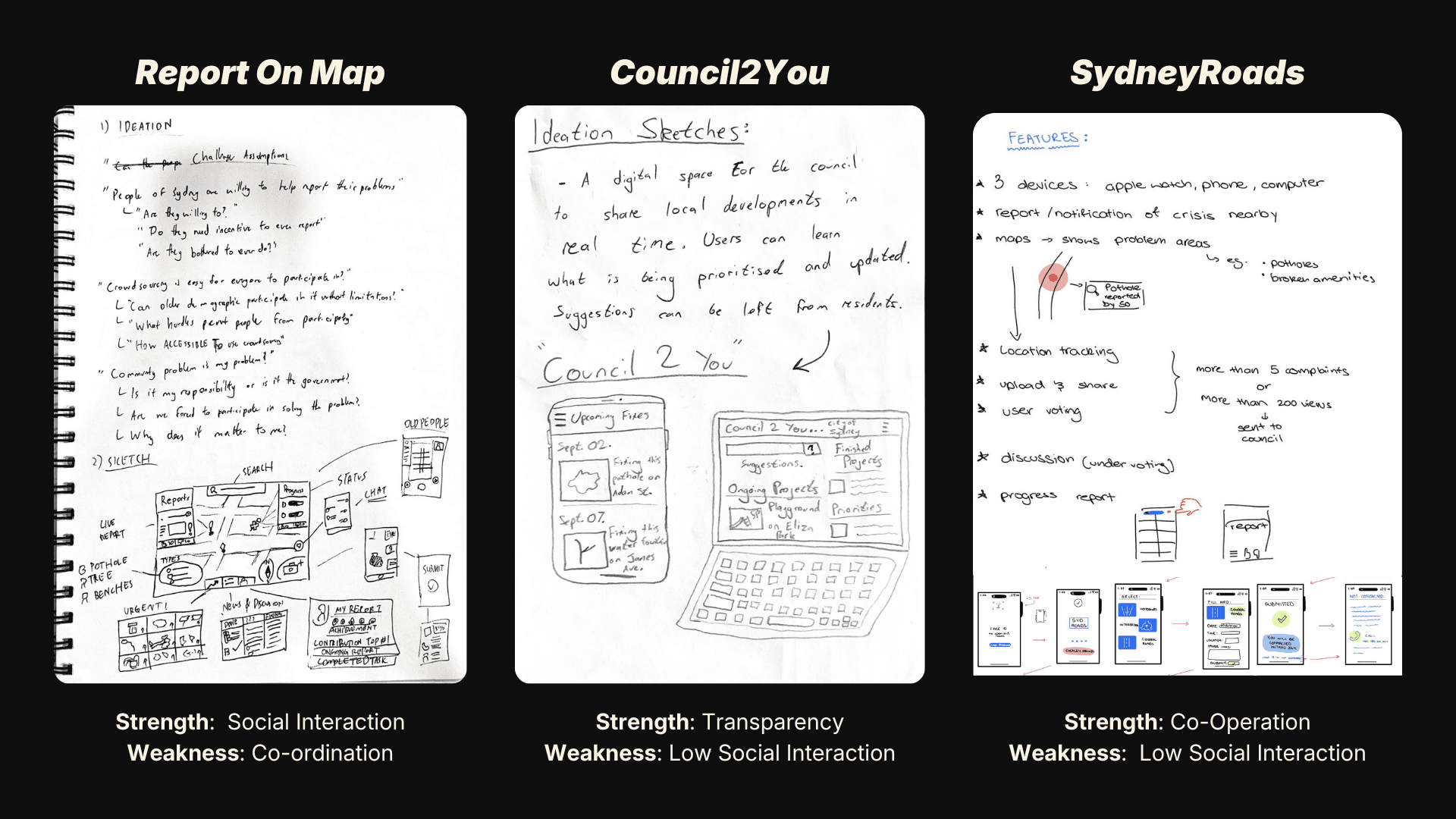
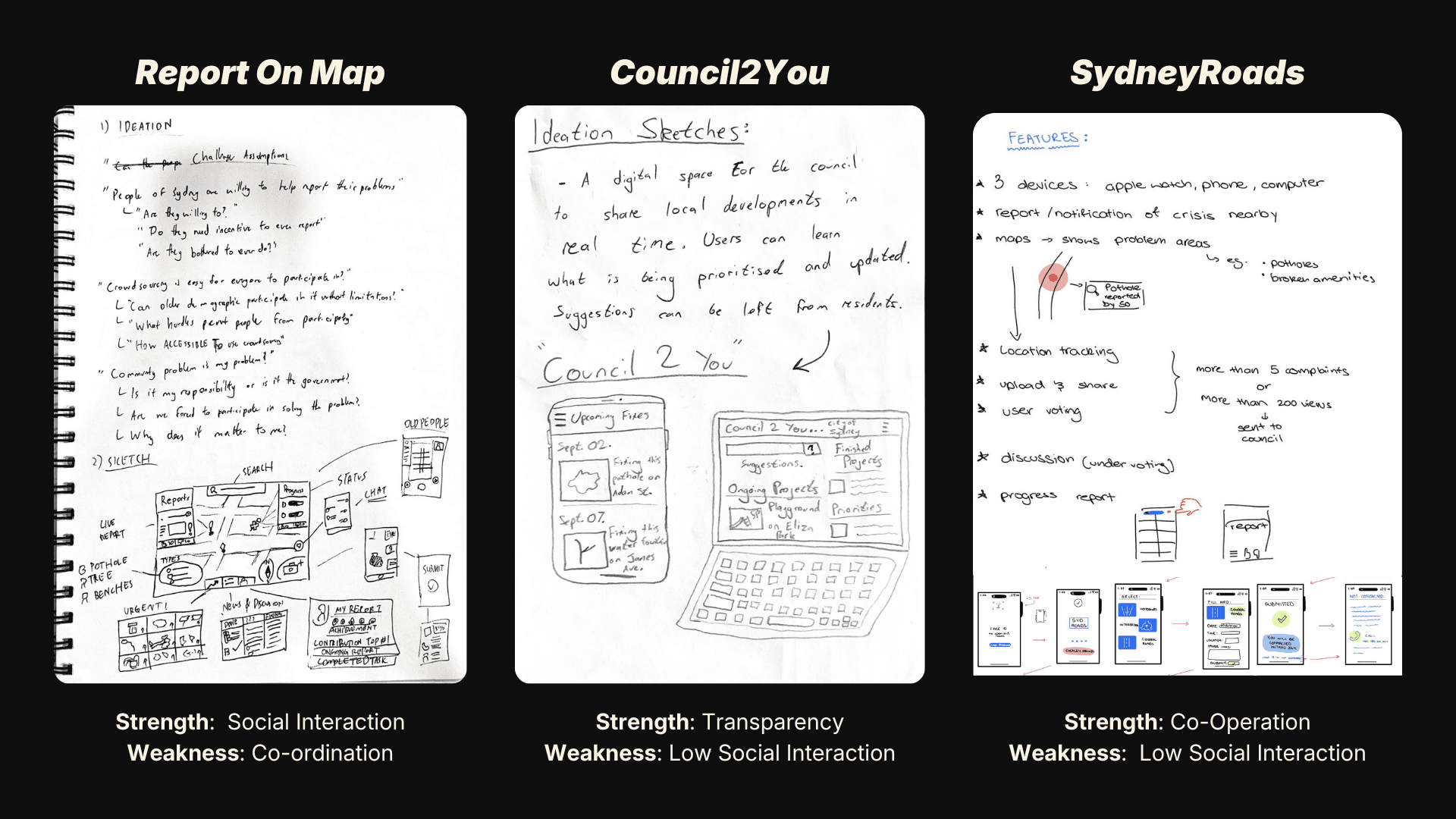
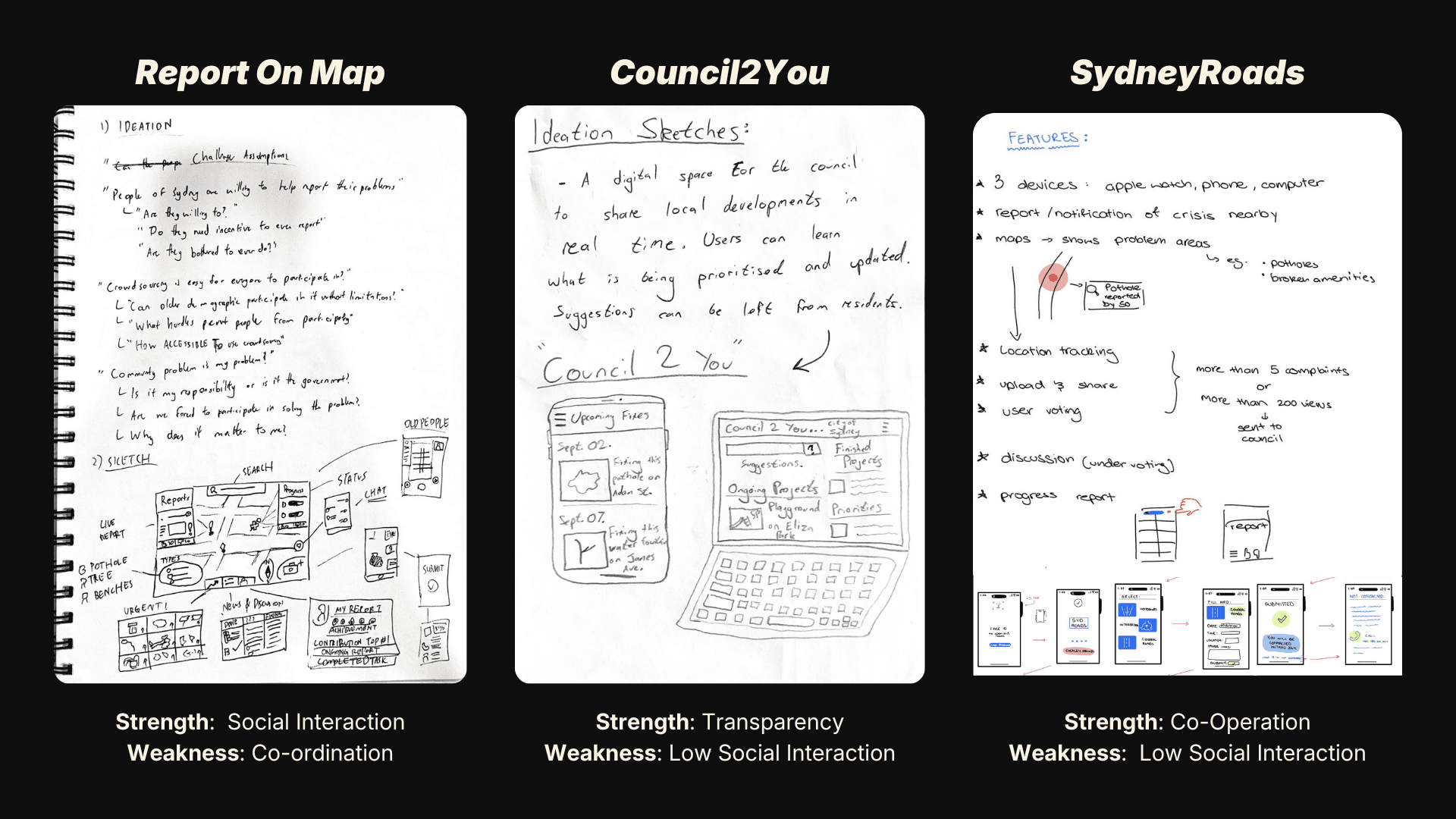
To move forward, we compared our ideas and mapped out user experiences to see where interaction felt most valuable. As a team, we combined the strongest elements into a single direction, resulting in a multi-device design that supports collaboration and clear communication.
To move forward, we compared our ideas and mapped out user experiences to see where interaction felt most valuable. As a team, we combined the strongest elements into a single direction, resulting in a multi-device design that supports collaboration and clear communication.
Chosen Concept
Chosen Concept
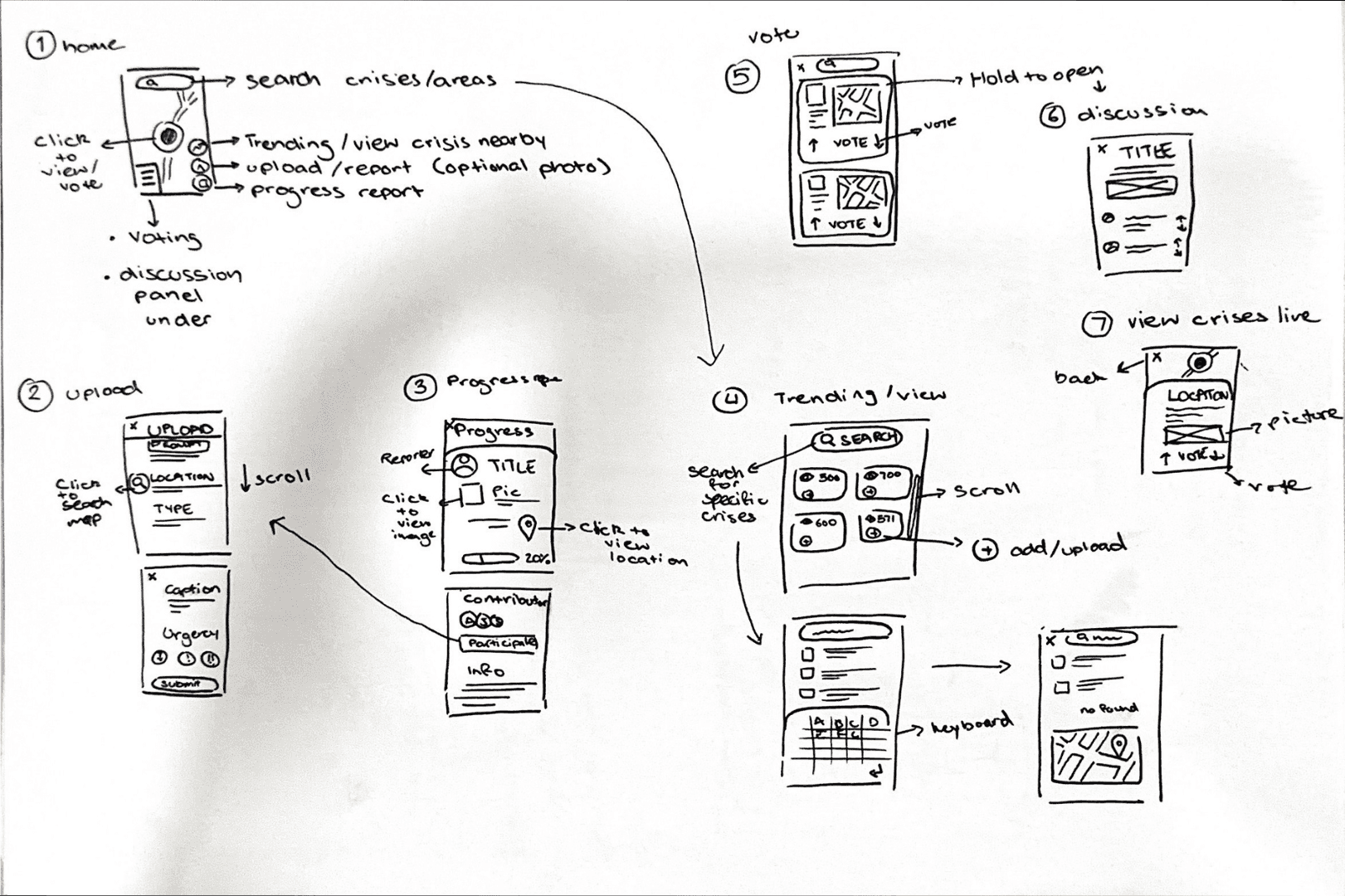
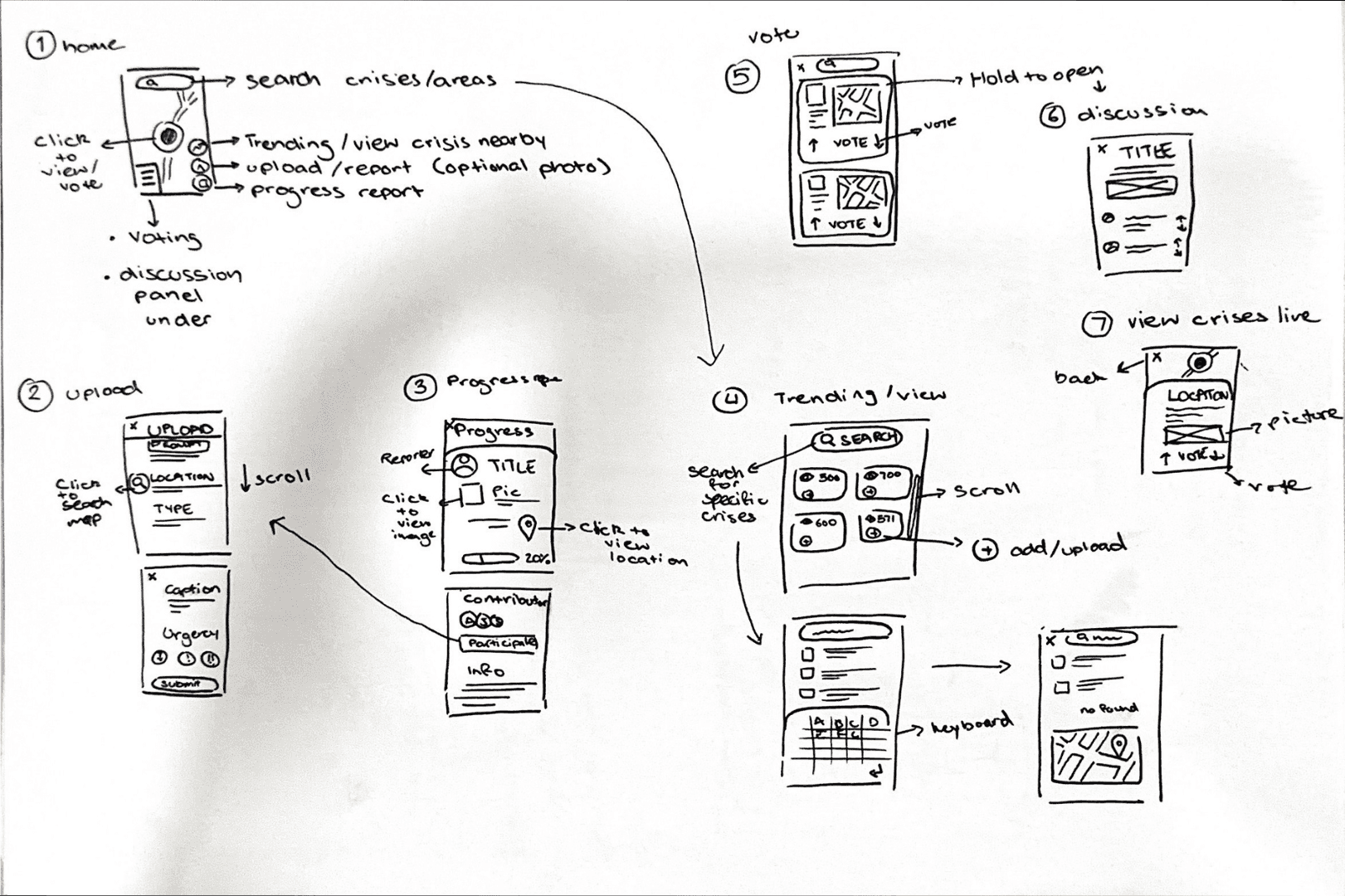
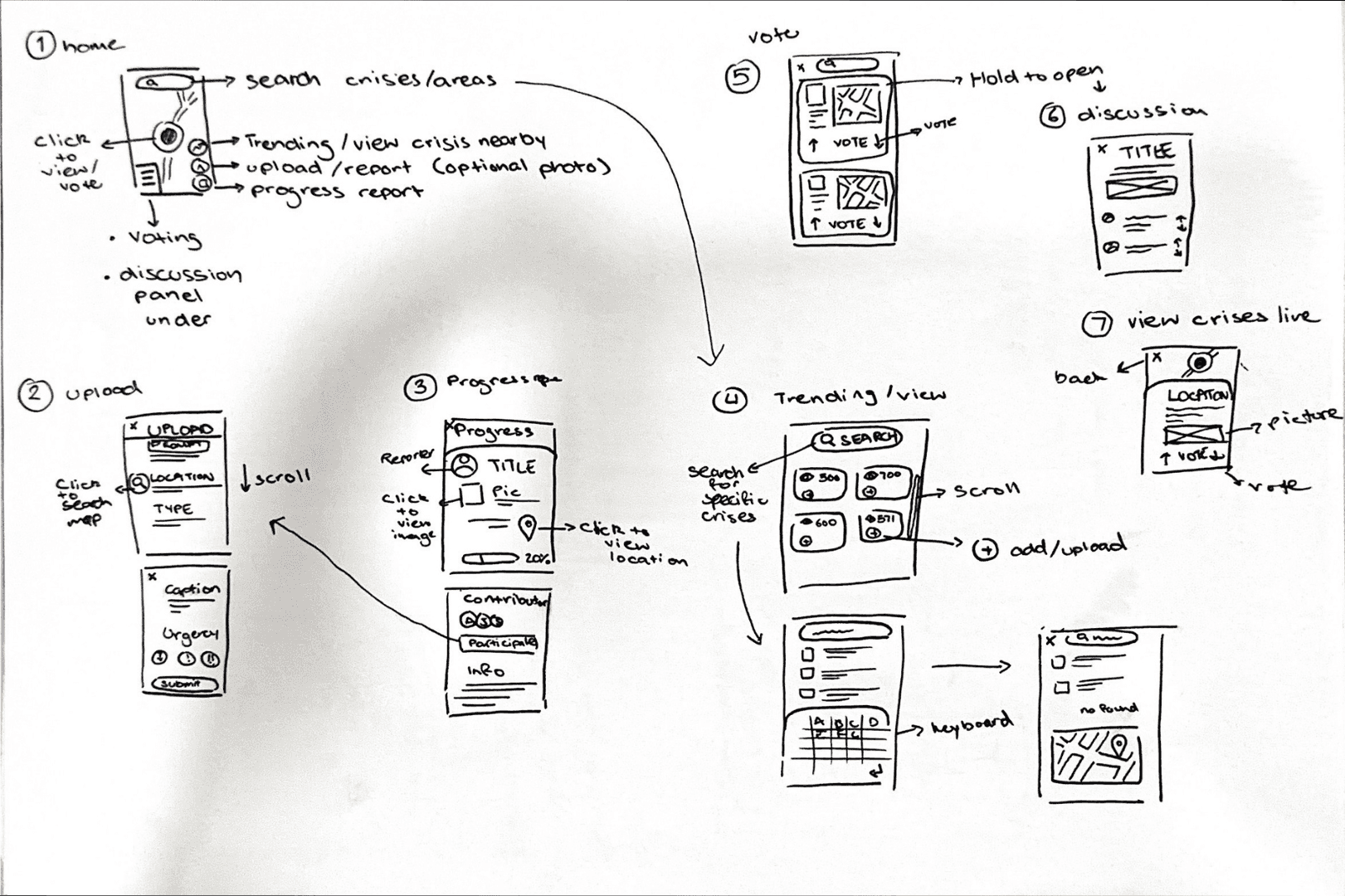
Prototyping
Prototyping
Wireframe
Wireframe
We began by sketching our refined concept and developing wireframes for seven core tasks, five for mobile and two for Apple Watch. I focused on designing the map-based navigation across both platforms, along with the search and filtering experience.
We began by sketching our refined concept and developing wireframes for seven core tasks, five for mobile and two for Apple Watch. I focused on designing the map-based navigation across both platforms, along with the search and filtering experience.
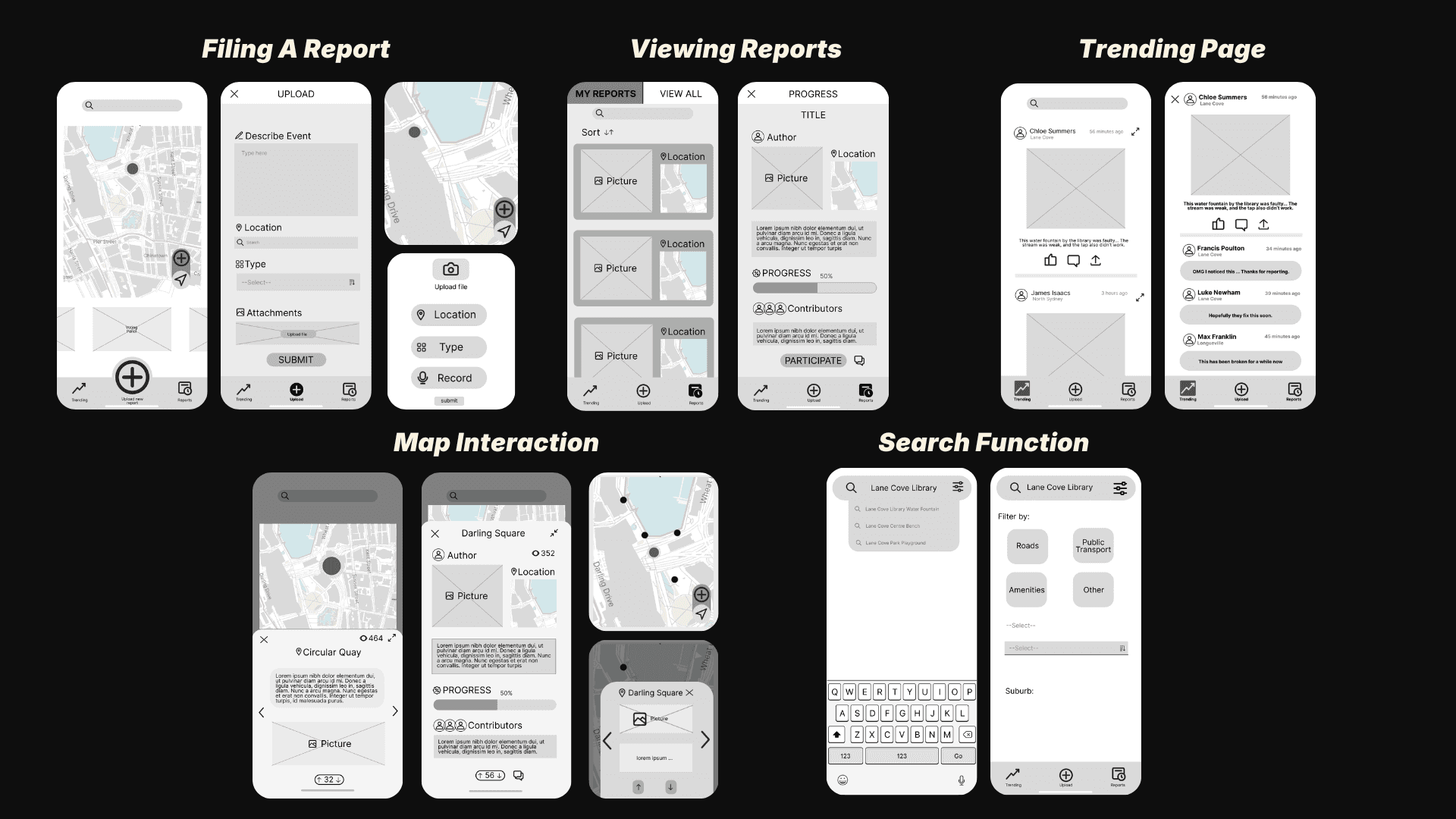
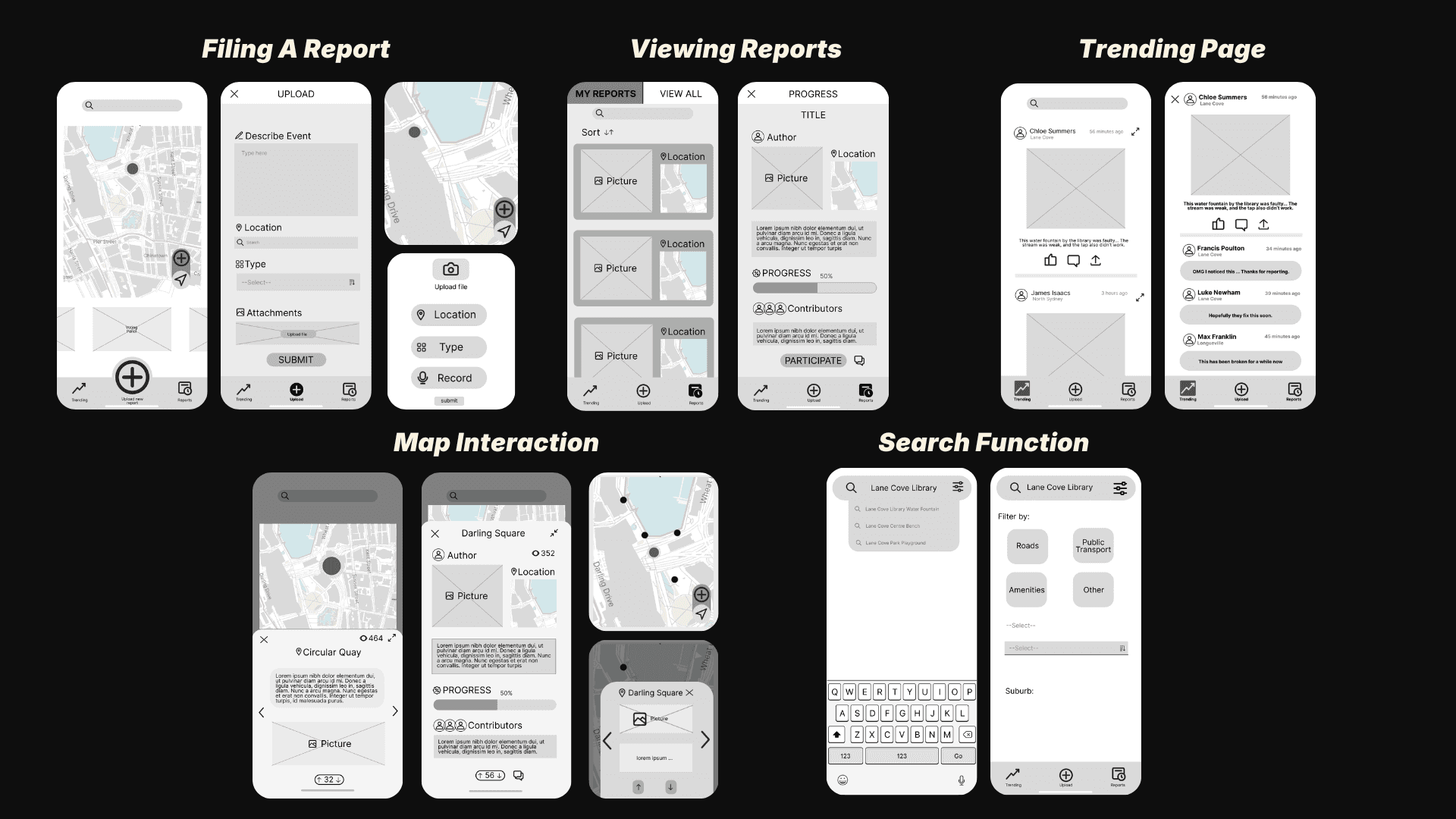
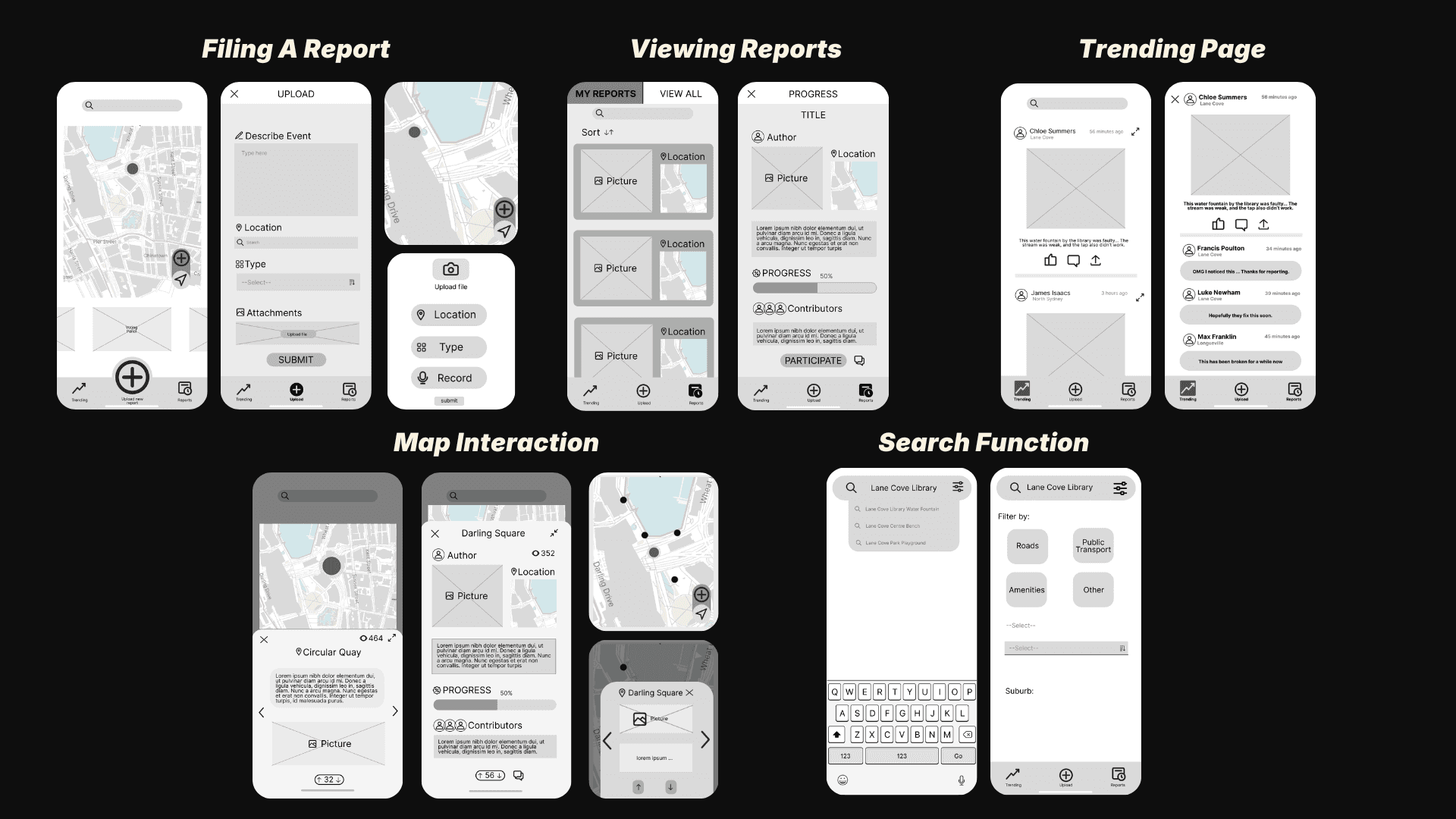
Usability Testing
Usability Testing
We tested our wireframes with both users and experts to identify usability issues early. Twelve participants completed key tasks using a think-aloud method, helping us uncover moments of confusion and friction in real time. In parallel, experts conducted cognitive walkthroughs to assess clarity, accessibility, and overall flow.
We tested our wireframes with both users and experts to identify usability issues early. Twelve participants completed key tasks using a think-aloud method, helping us uncover moments of confusion and friction in real time. In parallel, experts conducted cognitive walkthroughs to assess clarity, accessibility, and overall flow.
All findings were grouped into a severity chart, allowing us to prioritise fixes and focus on the most impactful improvements.
All findings were grouped into a severity chart, allowing us to prioritise fixes and focus on the most impactful improvements.
Key Improvements Identified
Key Improvements Identified
Clearer Navigation
“My Reports” and “View All” needed clearer visual distinction.
Report Scanability
Adding dates helped users quickly identify and compare reports.
Consistency & clarity
Inconsistent labels and capitalisation, especially around the “Edit” action, caused uncertainty.
In-context guidance
Tooltips and hints improved understanding during key tasks.
Clearer Navigation
“My Reports” and “View All” needed clearer visual distinction.
Consistency & clarity
Inconsistent labels and capitalisation, especially around the “Edit” action, caused uncertainty.
Report Scanability
Adding dates helped users quickly identify and compare reports.
In-context guidance
Tooltips and hints improved understanding during key tasks.
Mid-fidelity Prototype
Mid-fidelity Prototype
Using insights from usability testing, we developed a mid-fidelity prototype that addressed key issues around clarity, ease of use, and safety. The prototype focused on making core tasks simpler and more intuitive, especially for first-time users.
Using insights from usability testing, we developed a mid-fidelity prototype that addressed key issues around clarity, ease of use, and safety. The prototype focused on making core tasks simpler and more intuitive, especially for first-time users.
We refined the experience by adding clearer safety cues and adjusting visual details such as text size and button spacing. These changes helped reduce friction, improve readability, and create a more confident, smoother experience overall.
We refined the experience by adding clearer safety cues and adjusting visual details such as text size and button spacing. These changes helped reduce friction, improve readability, and create a more confident, smoother experience overall.
Mid-fidelity Prototype
Mid-fidelity Prototype
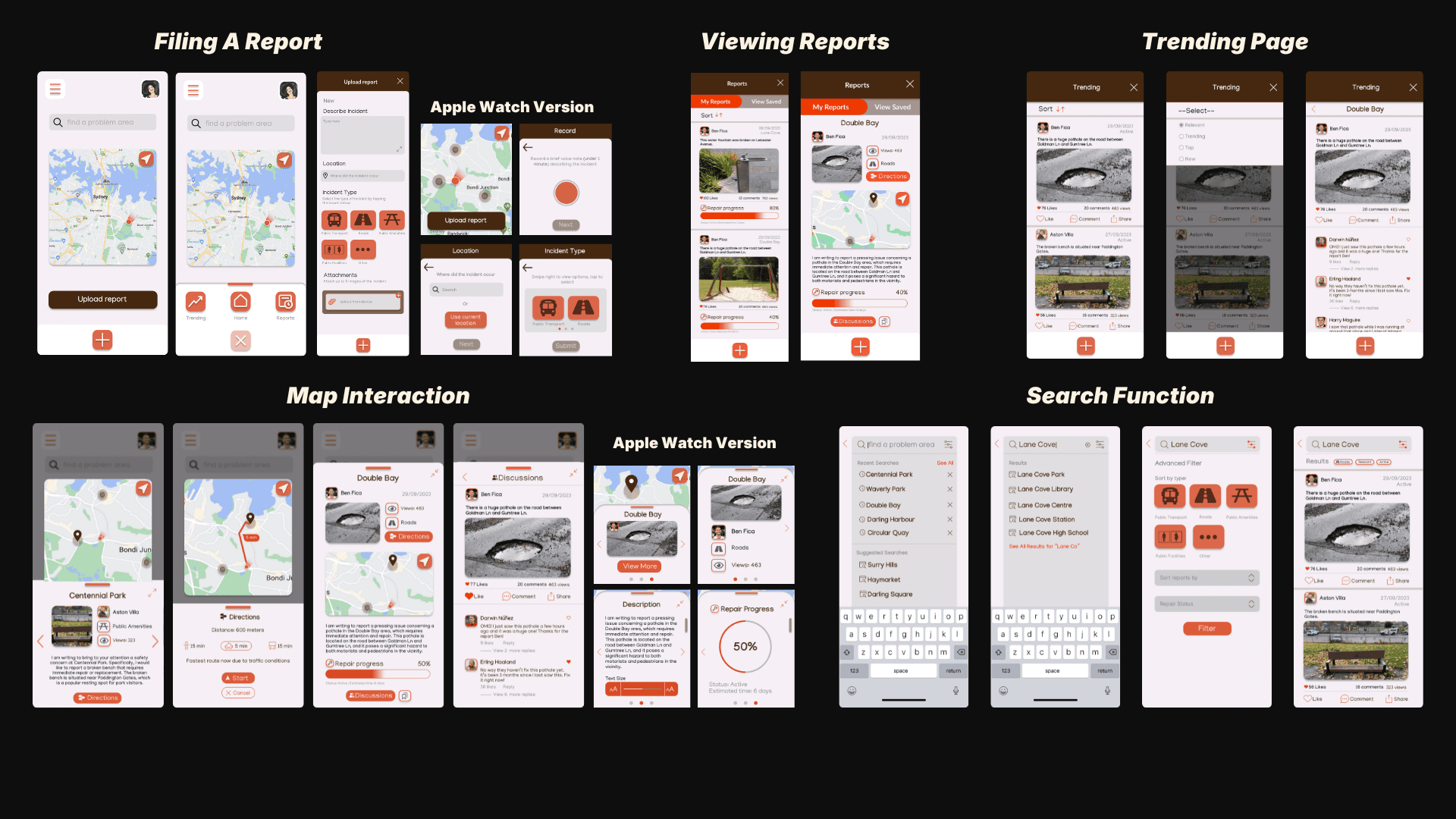
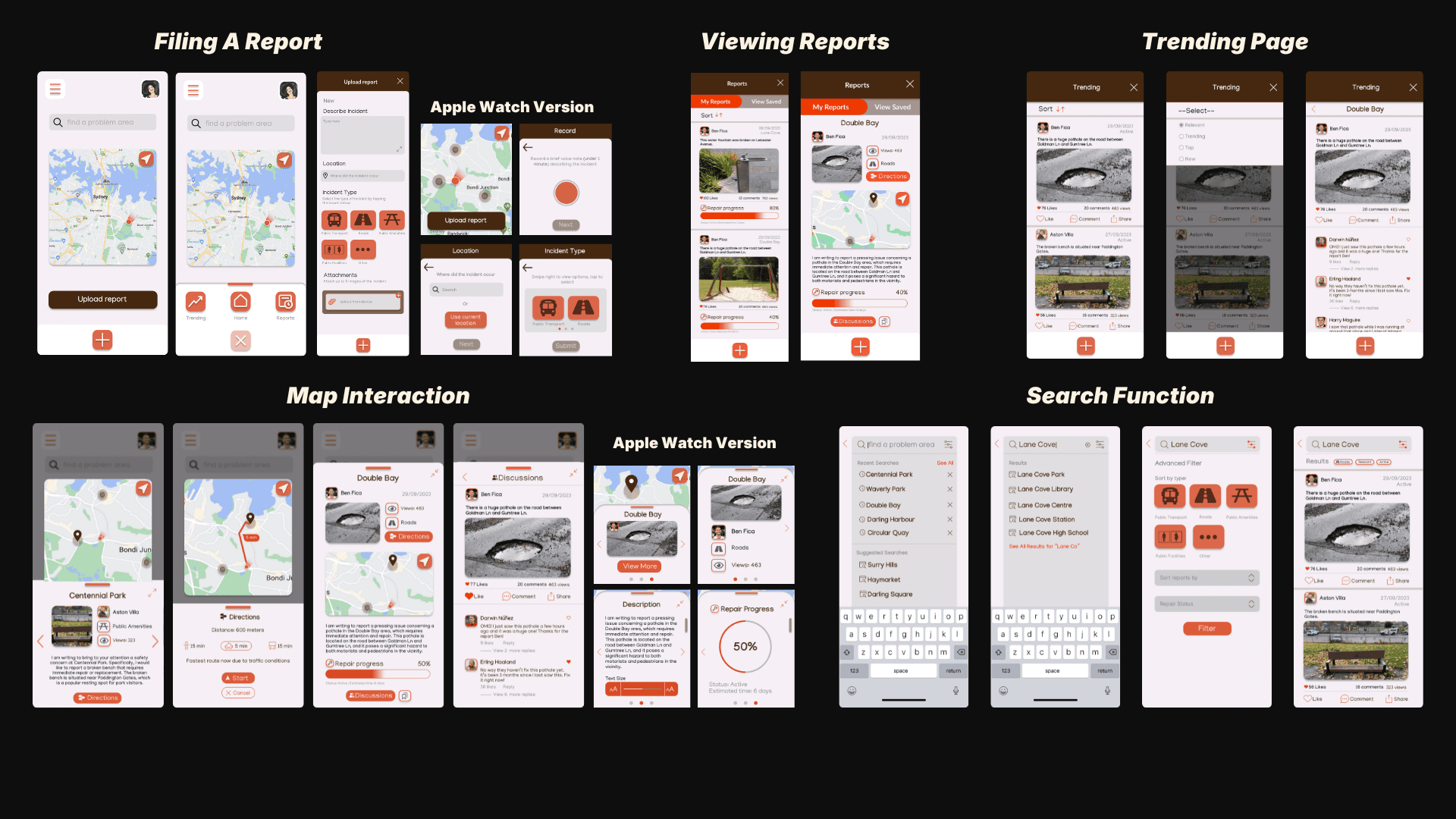
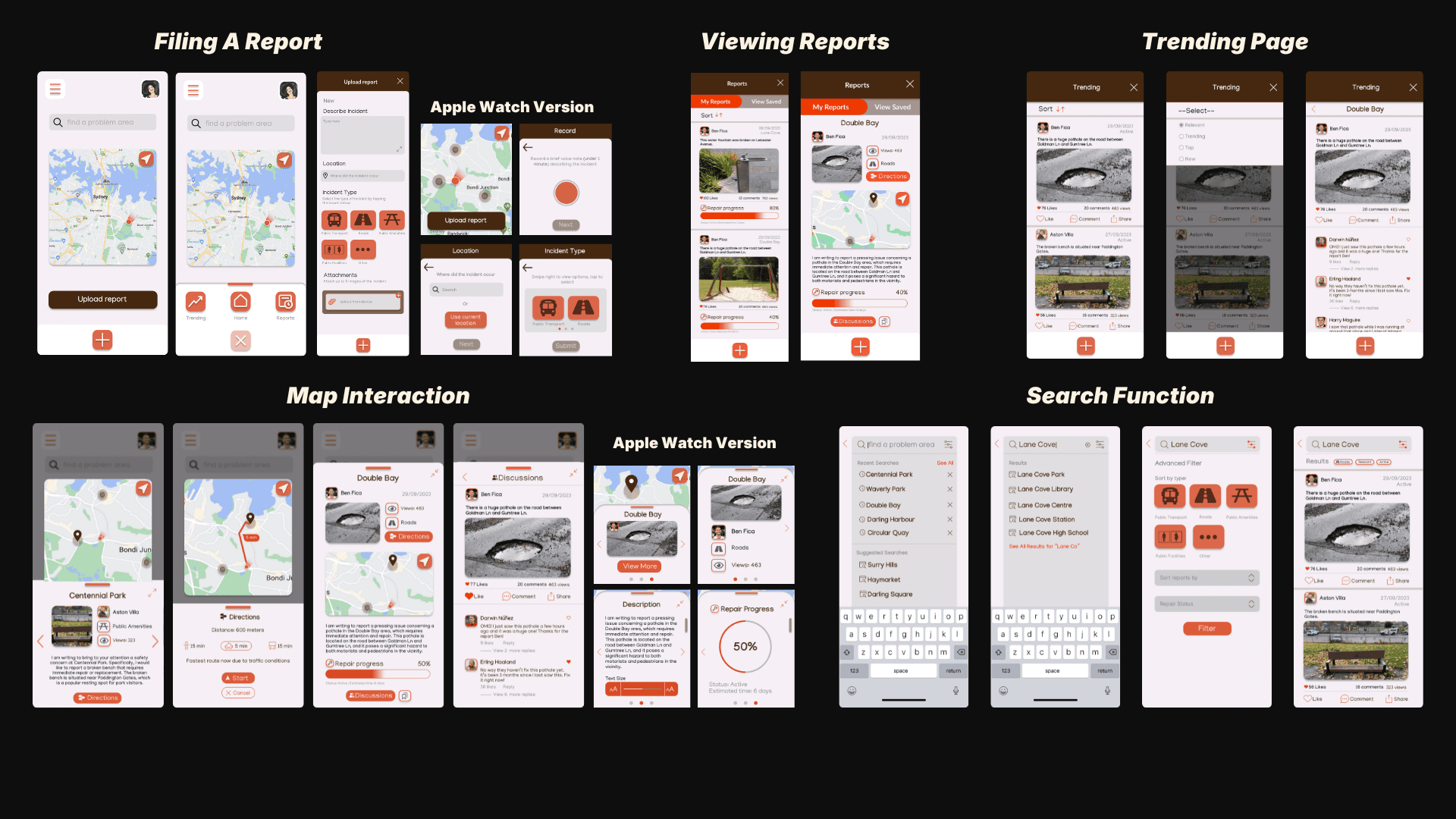
Final Usability Testing
Final Usability Testing
To validate the design before moving to high fidelity, we conducted both expert and user testing to identify remaining usability issues and confirm what was working well.
To validate the design before moving to high fidelity, we conducted both expert and user testing to identify remaining usability issues and confirm what was working well.
Expert Testing
Six usability experts reviewed the prototype, focusing on clarity, consistency, and interaction behaviour. They identified moments where the interface didn’t match user expectations, which caused hesitation during key tasks. For example, the Home button appeared clickable even when users were already on the home screen, and the plus button was often misunderstood as creating a new report rather than editing.
Six usability experts reviewed the prototype, focusing on clarity, consistency, and interaction behaviour. They identified moments where the interface didn’t match user expectations, which caused hesitation during key tasks. For example, the Home button appeared clickable even when users were already on the home screen, and the plus button was often misunderstood as creating a new report rather than editing.
Unclear system status
Unclear system status
Unclear system status
Users couldn’t tell when they were already on the home screen.
Users couldn’t tell when they were already on the home screen.
Inconsistent interactions
Inconsistent interactions
Inconsistent interactions
Some controls behaved differently than expected, reducing confidence.
Some controls behaved differently than expected, reducing confidence.
Misleading conventions
Misleading conventions
Misleading conventions
The plus button suggested adding a new incident rather than editing.
The plus button suggested adding a new incident rather than editing.
User Testing
In parallel, twelve participants completed core tasks using a think-aloud approach. Most users found the prototype easy to learn and navigate, but task flow slowed when labels were unclear or navigation elements were hard to distinguish. Tabs such as “My Reports” and “View All” were frequently confused, and users wanted clearer context, including dates on reports and small hints to explain actions.
In parallel, twelve participants completed core tasks using a think-aloud approach. Most users found the prototype easy to learn and navigate, but task flow slowed when labels were unclear or navigation elements were hard to distinguish. Tabs such as “My Reports” and “View All” were frequently confused, and users wanted clearer context, including dates on reports and small hints to explain actions.
Easy to learn
Users quickly understood the layout and core features.
Navigation confusion
Tabs like “My Reports” and “View All” were hard to distinguish.
Slower task completion
Clunky animations and interaction delays reduced efficiency.
Missing context
Users wanted dates, clearer labels, and small explanations to feel confident.
Easy to learn
Users quickly understood the layout and core features.
Slower task completion
Clunky animations and interaction delays reduced efficiency.
Navigation confusion
Tabs like “My Reports” and “View All” were hard to distinguish.
Missing context
Users wanted dates, clearer labels, and small explanations to feel confident.
High Fidelity Protoype
High Fidelity Protoype
Building on insights from expert and user testing, we refined the prototype to improve clarity, usability, and overall interaction flow. I led improvements to key features such as navigation and report interactions, while the team focused on refining animations and visual consistency across the interface.
Building on insights from expert and user testing, we refined the prototype to improve clarity, usability, and overall interaction flow. I led improvements to key features such as navigation and report interactions, while the team focused on refining animations and visual consistency across the interface.
To bring the experience together, we produced a short promotional video that demonstrates the app’s core features and shows how it enables residents to easily report issues and track repair progress.
To bring the experience together, we produced a short promotional video that demonstrates the app’s core features and shows how it enables residents to easily report issues and track repair progress.
Promotional Video
Promotional Video

Reflection
Reflection
Working in a three-person team required balancing research, design, and testing responsibilities while coordinating across multiple workstreams. Gathering insights through focus groups, surveys, and online analysis was valuable but initially difficult to synthesise into clear design direction, pushing us to refine how we communicated research findings through design decisions.
Working in a three-person team required balancing research, design, and testing responsibilities while coordinating across multiple workstreams. Gathering insights through focus groups, surveys, and online analysis was valuable but initially difficult to synthesise into clear design direction, pushing us to refine how we communicated research findings through design decisions.
I focused on core interaction flows such as navigation and report interactions, while my teammates refined animations and overall layout consistency. This collaboration strengthened my ability to communicate design intent, prioritise feedback, and make informed trade-offs under time constraints. Iterative testing highlighted how small interaction details could significantly impact usability, particularly around clarity, system feedback, and user confidence.
I focused on core interaction flows such as navigation and report interactions, while my teammates refined animations and overall layout consistency. This collaboration strengthened my ability to communicate design intent, prioritise feedback, and make informed trade-offs under time constraints. Iterative testing highlighted how small interaction details could significantly impact usability, particularly around clarity, system feedback, and user confidence.
This project reinforced the importance of research-driven iteration and collaborative problem-solving. It strengthened my confidence in adapting to feedback, improving designs through multiple testing rounds, and delivering a usable solution under tight timelines. With more time, I would further refine transitions and explore how the system could scale with real council involvement and broader community use.
This project reinforced the importance of research-driven iteration and collaborative problem-solving. It strengthened my confidence in adapting to feedback, improving designs through multiple testing rounds, and delivering a usable solution under tight timelines. With more time, I would further refine transitions and explore how the system could scale with real council involvement and broader community use.
Other Works
Other Works
Other Works
Hidden Factors
A UX research project uncovering how subtle task traits influence productivity.
A UX research project uncovering how subtle task traits influence productivity.
Griddy Boards
Collaborative drawing pods that turn casual campus spaces into creative hotspots.
Collaborative drawing pods that turn casual campus spaces into creative hotspots.
Beyond Academia
Design work completed in collaboration with companies, alongside select independent and passion projects.
Design work completed in collaboration with companies, alongside select independent and passion projects.
Glad you were here :)
I'd love to hear from you!
Kyaw Nyi Nyi
2025©All rights reserved.
Social
Glad you were here :)
I'd love to hear from you!
Kyaw Nyi Nyi
2025©All rights reserved.
Social
Glad you were here :) I'd love to hear from you!
Kyaw Nyi Nyi
2025©All rights reserved.
Social